When we want to bring our work files if you have not finished (the extension CDR) to be brought to another computer especially if there is a lot of text (many characters) that we may do is mengconvertnya into a curve (ctrl + q) but with the risk letter / fonts in this case it's the text we can not change the type of thing we usually do is to copy the letter (font) but sorting (search) type font may need some time for different file name with the font name appears in corel application. An easier way is to use the facilities provided in the CorelDraw prepare for service bureau
1. prepare for service bureau">Click on a file ===> prepare for service bureau

2. New window will pop up looks like this
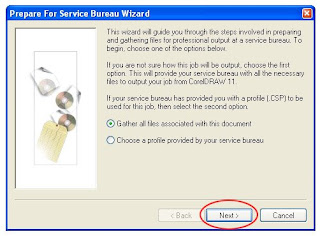
">and then press next>
3. Then came the window like this
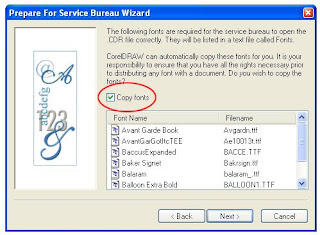
Check Copy Fonts (default) all the fonts in the file will be including a copy automatically and press next
4. If you want to generate PDF files generated check in the PDF files but if not leave blank and press next
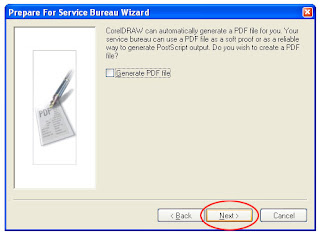
5. After that came a new window
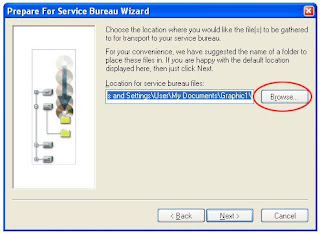
click browse to select where to store your files with all of its existing fonts in your file, wait until the process is complete then click next.
6. A confirmation window will appear last of fonts contained in a file and along with your file name, then click finish
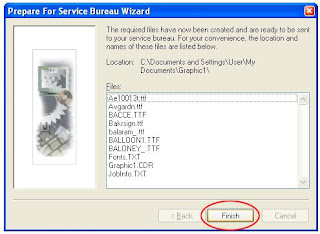
Now you can see the location where you save the file and all fonts that have been, in this case will automatically create a folder that is usually the name of the folder with the name of the file we found a file name and its fonts.
1. prepare for service bureau">Click on a file ===> prepare for service bureau

2. New window will pop up looks like this
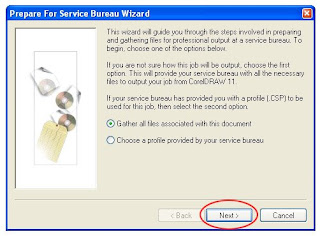
">and then press next>
3. Then came the window like this
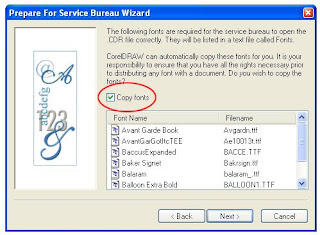
Check Copy Fonts (default) all the fonts in the file will be including a copy automatically and press next
4. If you want to generate PDF files generated check in the PDF files but if not leave blank and press next
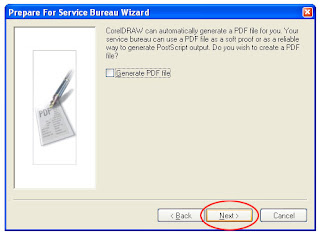
5. After that came a new window
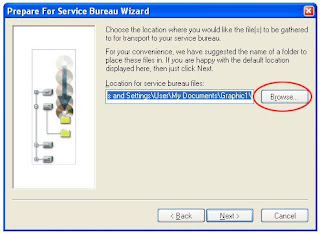
click browse to select where to store your files with all of its existing fonts in your file, wait until the process is complete then click next.
6. A confirmation window will appear last of fonts contained in a file and along with your file name, then click finish
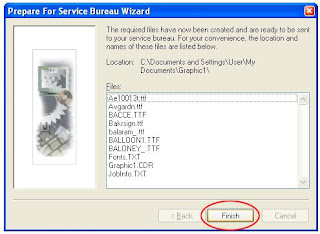
Now you can see the location where you save the file and all fonts that have been, in this case will automatically create a folder that is usually the name of the folder with the name of the file we found a file name and its fonts.













0 comments:
Post a Comment